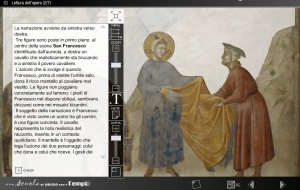If not “the” future of education, e-learning is “a” possible future and a way to spread and enhance education.
But how to transform a traditional lesson into a multimedia and interactive lesson? How to mix together texts, sounds, images, videos, into a coherent and engaging digital artefact?
Teachers and instructional designers often have many ideas and great design projects, but lack the technological skills to implement e-learning courses or multimedia objects.
The Internet can provide easy and free tools to do the work for us. Let’s see some of them.
Thinglink: http://www.thinglink.com
This is one of my favourites. You can make images interactive using tags which open links or text boxes. It is possible to link to images, videos, audio files and any kind of content on the web. Using the visual language in a creative way to tell a story, engage and educate is really easy, starting from a content you already have and looking for connections with different media. Interactive images can be shared and embedded in blogs and social networks. You only need to register to use Thinglink.
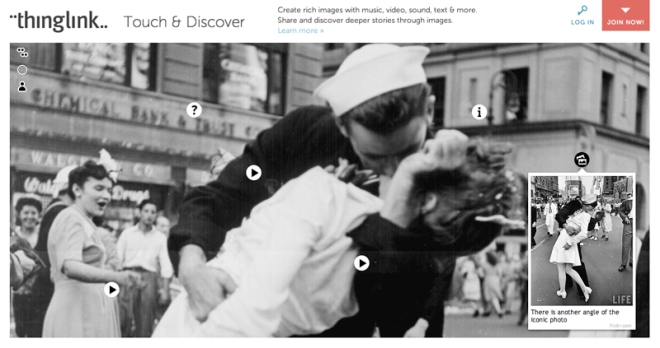
Copyright Thinglink.com
Voicethread: http://voicethread.com
VoiceThread collects group conversations and share them with no need to install a software. A VoiceThread is a collaborative, interactive, multimedia slide show that holds images, documents, and videos. It allows people to navigate through the slides and leave comments using voice (with a microphone or telephone), text, audio file (for VoiceThread Pro users), or video (via a webcam). Useful for building interactive lessons but the final output can be a little confusing.
Storify: http://storify.com
Storify collects relevant posts from social networks and organise them in a personal home page: you can choose an issue and add headlines and comments to build your own story. The implementation of the ‘story’ is very easy, you have to drag and drop the content in the page and organise it as you like. Can be useful to practice the use of different media and the language and style of communication of social media. This is also its limit.
For specific purposes:
Xtranormal: http://www.xtranormal.com
If you want to make a 3D video with animated characters. You don’t need to download a software but there is a cost for some characters and sets. Teachers have a special account.
Pixton: http://pixton.com/uk
Dedicated to school, make it possible to tell a story using comics. Can be used by the students directly online, choosing characters, objects, scenarios. It is not free, there is a subscription for group of students and schools.
Issuu: http://issuu.com
If you want to make a pdf interactive Isuu convert your document into an interactive online publication; no technical skills required. Your content is shared in a web browser without any download or installation so anyone can see it.
Freesound: http://freesound.org
If you need sounds for your multimedia projects, Freesound is a collaborative database of Creative Commons Licensed sounds.
Paper.li: http://paper.li
If you want to create an online newspaper collecting articles from the web. To customise the home page you have to buy a pro account.