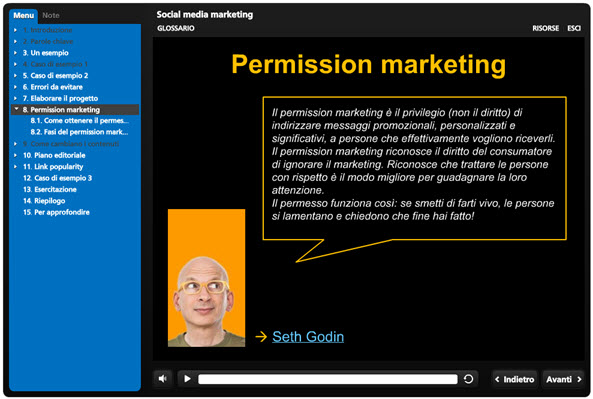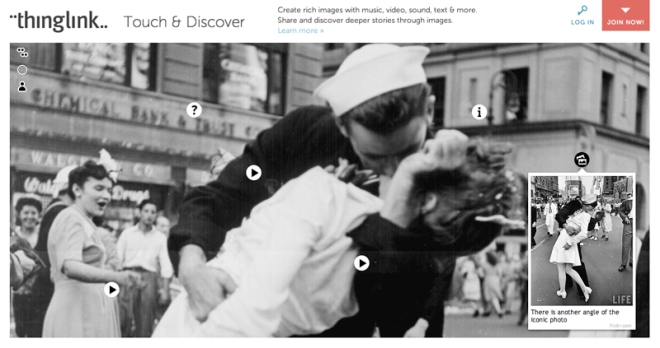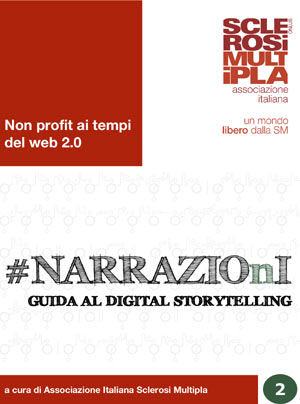Un anno di disoccupazione, un anno di tanti lavori precari, un anno di studio.
Il mio 2013 è stato così. Condivido questa esperienza con tantissime persone, e ciò di certo non mi rallegra!
Però dicono che bisogna sfruttare la crisi e farla diventare occasione di cambiamento e miglioramento, e allora ecco qua.
Per chiunque possa averne qualche utile spunto di riflessione e magari tirarne fuori qualche idea, il corso che ho realizzato come progetto di tesi per il Master in Open Education, Social e Mobile Learning dell’Università di Firenze.
L’argomento è il social media marketing, molto di moda, molto cool, molto praticato anche in Italia ma con risultati un po’ così così, almeno secondo me. Per fare bene le cose… bisogna prepararsi bene 🙂
Io certo non sono un’esperta, ma un’autodidatta, perché vengo dal mondo dell’e-learning e di marketing non sapevo proprio niente. Né il Master mi è servito molto per questo argomento specifico, i Social Media infatti sono esaminati solo da una prospettiva accademica e solo in funzione dell’insegnamento/apprendimento.
Quel che ho scritto nel corso è frutto dello studio individuale e delle risorse che ho trovato in rete, che sono tante e soprattutto sono stimolanti, interessanti e fanno venire voglia di saperne di più. Un corso for dummies, proprio per chi ne sa poco e niente, così per stuzzicare l’appetito.
Se volete vedere la versione online (serve il Flash Player aggiornato):
https://dl.dropboxusercontent.com/u/117127206/social_media_marketing/presentation.html
Chi ha un tablet può scaricare la App gratuita Articulate Mobile Player dall’App Store e vedere il corso da qui:
https://dl.dropboxusercontent.com/u/117127206/social_media_marketing/ioslaunch.html
Infine, chi è più tradizionale e preferisce guardare le slide, le trova qui:
Enjoy e… any feedback is welcome! 🙂
Infine, un piccolo messaggio a chi, come me, ha perso il lavoro: non scoraggiatevi, mai! E studiate, che in un modo o nell’altro serve sempre!